How works the connection HackenProof -> Jira
HackenProof uses a ticket-based system that has different stages of reports processing. And when the report is considered valid, it proceeds to the TRIAGED stage.
We believe the company may need to connect its HackenProof bounty program to its Jira to work on valid reports to fix them.
- Once you connect your bounty program to Jira, it will create a Jira project with the same name as your HackenProof bug bounty program.
- Then, all reports that are marked as TRIAGED will appear in your Jira project.
Note #1. Only reports with state TRIAGE will appear in the Jira

How to manage reports in Jira
The report/ticket management process and the type of boards you intend to use in Jira depend on your team.
For example, it can be Kanban board with the following flow:
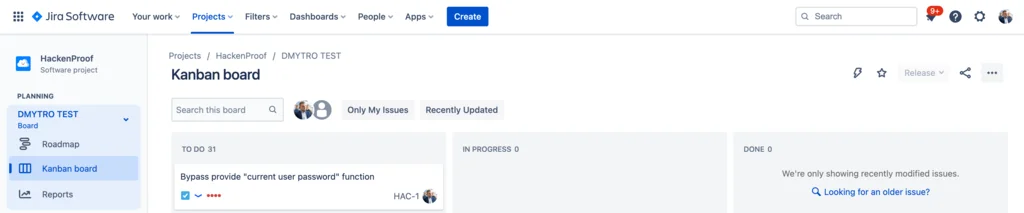
After you fix the reports
Please remember, after developers fix the report, it must be manually marked as RESOLVED in your HackenProof program.


